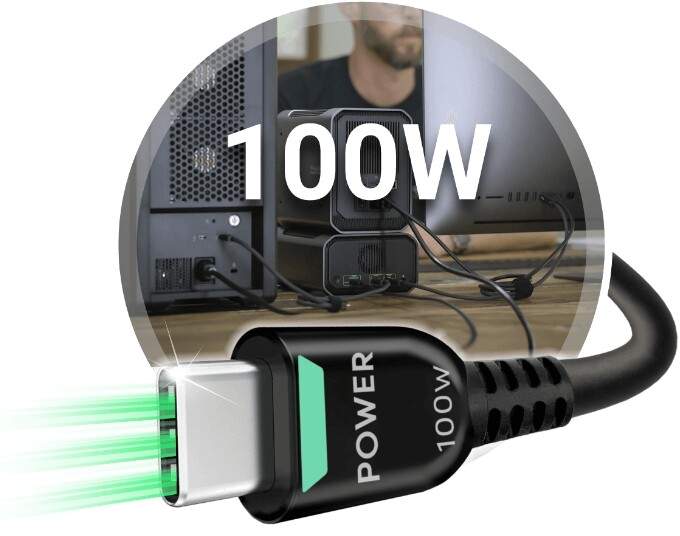Data Transfer & Charging Cables from SanDisk
Pair the right cables with the right devices to power your data storage workflow and transfer content as fast as possible, as confidently as possible.
Be Confident About Your Cables
When you pair the right cables, connectors, ports, and protocols, you can…
How to Choose the Right Cables
SanDisk’s new color-coded system makes it easier to pair the right cable with your favorite devices.



Questions about protocols?
Check out Thunderbolt vs. USB-C.

Cables for Thunderbolt™ Devices
Get high-speed data transfer up to 40Gbps
Power your favorite devices up to 100W (20V/5A)
Enjoy backwards compatibility with USB generations that also use USB-C™
In two sizes
High-Speed Thunderbolt 3 40Gbps Cable
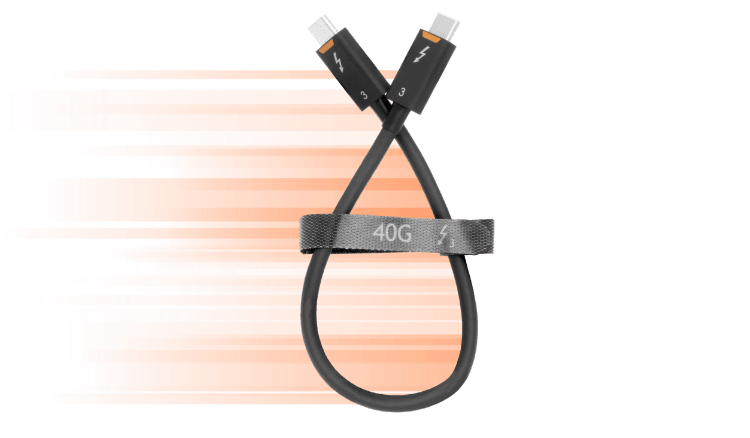
0.6ft – Short for:
For daisy-chaining stacked devices and charging for portable devices

2.6ft – Longer for:
For daisy-chaining across workstations and power delivery for external drives

Cables for USB Devices
Get fast data transfer up to 20Gbps with USB 3.2 Gen2x2 interface
Power your favorite devices up to 60W (20V/3A)
Backwards compatible with previous USB-C generations like USB 3.1 and 3.0
In two sizes
High-Speed USB-C 20Gbps Cable

1.6ft – Short for:
Shorter for connecting monitors and peripherals and charging for portable devices
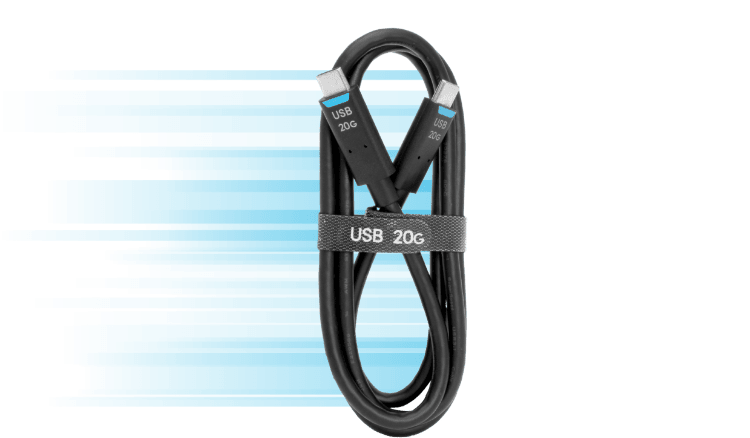
3.2ft – Longer for:
For connecting devices across workstations with power delivery for external drives

Cables for Power and Charging
Support USB-C power delivery up to 100W (20V/5A) for heavy-duty USB-C devices like external hard drives
Quickly charge USB Type-C devices like phones, tablets, and computer accessories
6.5ft
High-Powered Charging Cable for USB-C Devices
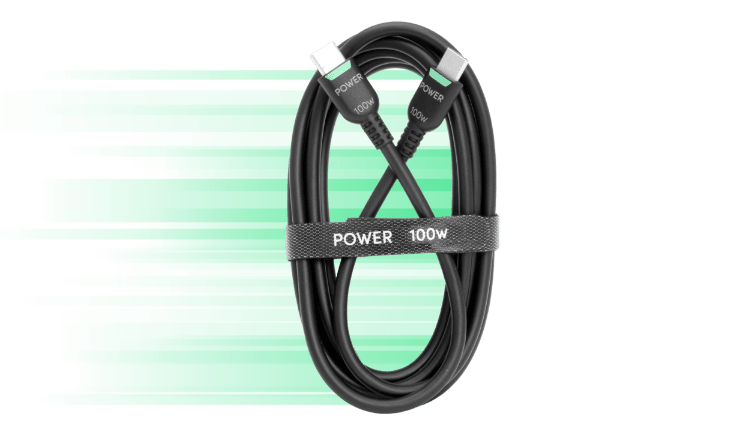
6.5ft Cable
For power delivery for external drives and charging portable devices across large workstations
Want to learn more about cables, ports, connectors, and protocols?
Check out Thunderbolt vs. USB-C.

Disclosures
1. Power delivery varies by cable. See product specifications for more information.