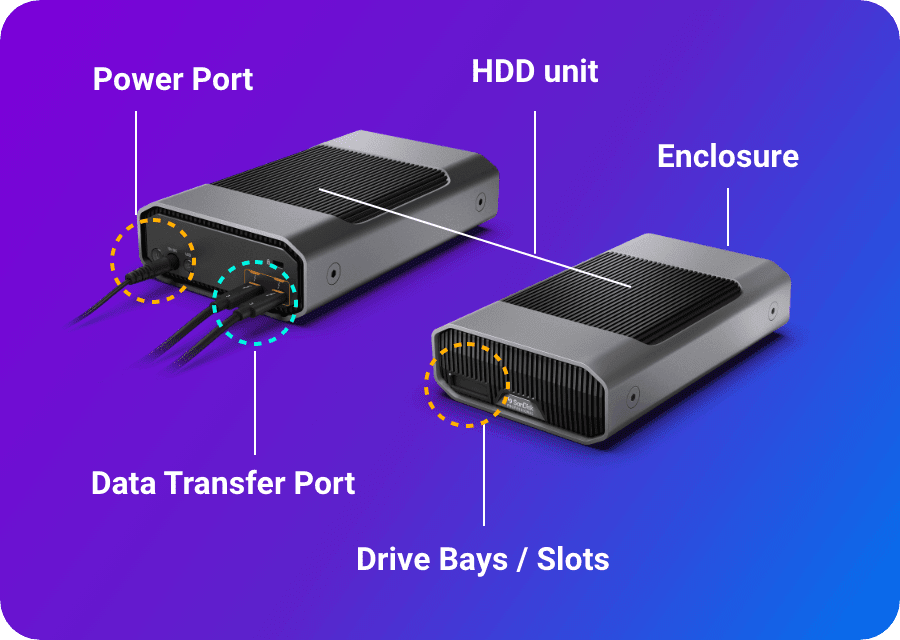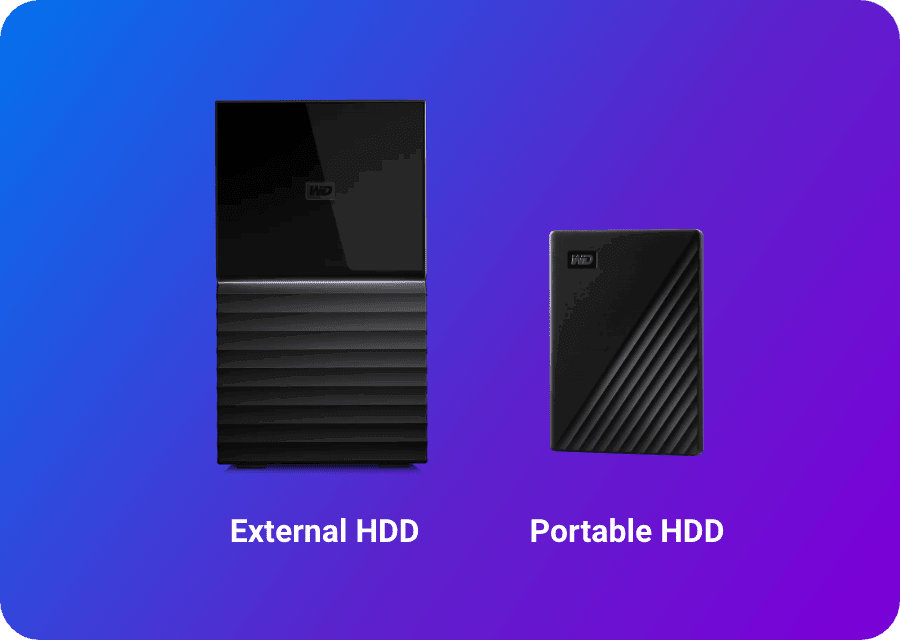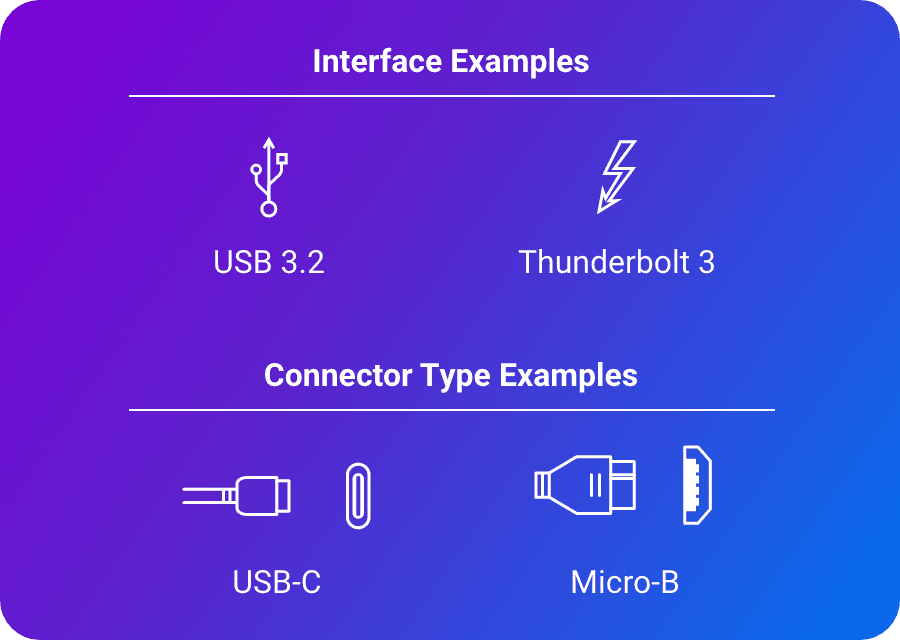A Note to Our Customers
We're making changes to how you buy HDD and flash products from the Western Digital family of brands.
To continue, please select from the following options:
- • Shop HDDs and platforms
- • Sign in to your existing account
- • View and manage past orders
- • Shop flash products, SSDs, and memory cards
- • Sign in with your existing email
- • Access and update your new account
Need more information? Visit FAQs
Looking to Create a New Account?
We're making changes to how you buy HDD and flash products from the Western Digital family of brands.
To continue, please select from the following options:
- • Create a new account on WesternDigital.com
- • Shop HDDs and platforms
- • Access members-only benefits
- • Create a new account on SanDisk.com
- • Shop flash products, SSDs, and memory cards
- • Access members-only benefits
Need more information? Visit FAQs
A Note to Our Business Customers
We're making changes to how you buy HDD and flash products from the Western Digital family of brands.
To continue, please select from the following options:
- • Shop HDDs and platforms
- • Sign in to your existing account
- • View and manage past orders
- • Shop flash products, SSDs, and memory cards
- • Sign in with your existing email
- • Access and update your new account
Need more information? Visit FAQs
Looking to Create a New Business Account?
We're making changes to how you buy HDD and flash products from the Western Digital family of brands.
To continue, please select from the following options:
- • Shop HDDs and platforms
- • Get exclusive business benefits
- • Earn rewards for eligible purchases
- • Shop flash products, SSDs, and memory cards
- • Get exclusive business benefits
- • Apply for a dedicated business line of credit
Need more information? Visit FAQs
A Note to Our Business Customers
We're making changes to how you buy HDD and flash products from the Western Digital family of brands.
To continue, please select from the following options:
- • Shop HDDs and platforms
- • Sign up for a business account
- • Explore new products and technologies
- • Shop flash products, SSDs, and memory cards
- • Sign up for a business account
- • Explore new products and technologies
Need more information? Visit FAQs
A Note to Our Customers
We’re updating our support process for HDD and flash products from the Western Digital family of brands.
To continue, please select from the following options:
- • Get help with HDDs and platforms
- • Sign in to your existing account
- • View and manage support requests
- • Get help with flash products, SSDs, and memory cards
- • Sign in with your existing email
- • View and manage support requests
Need more information? Visit FAQs
Sign In or Create an Accounta Business Account
My Account
Other Accounts
Sign In for Business
Resend Verification Email
{{resendVerificationSuccessMsg}}
Reset Password
Please update your password to login. Enter your email and click “Reset Password” to continue.
or Return to Log In.
Log back into your account for special pricing and other benefits.
{{promotion.info.promoTitle}}
{{promotion.info.desc}}
{{promotion.info.promoDesc}}
{{promotion.info.offerText}}
{{promotion.info.promoTitle}}
{{promotion.info.desc}}
{{promotion.info.promoDesc}}
{{promotion.info.offerText}} {{promotion.info.offerTextCtaLabel}}
{{promotion.info.desc}}
{{promotion.info.promoDesc}}
{{productPriceObj[mainSkuId].prices.list.amountFormatted}}
{{productPriceObj[mainSkuId].prices.sale.amountFormatted}}
{{productPriceObj[mainSkuId].prices.sale.amountFormatted}}
Upgrade Your Product
You May Also Consider
{{acceptedPromotion.description}}
{{item.prices.list.amountFormatted}}
{{item.prices.sale.amountFormatted}}{{item.prices.sale.amountFormatted}} / {{item.prices.sale.billingPlanName}} *
{{item.prices.list.amountFormatted}}